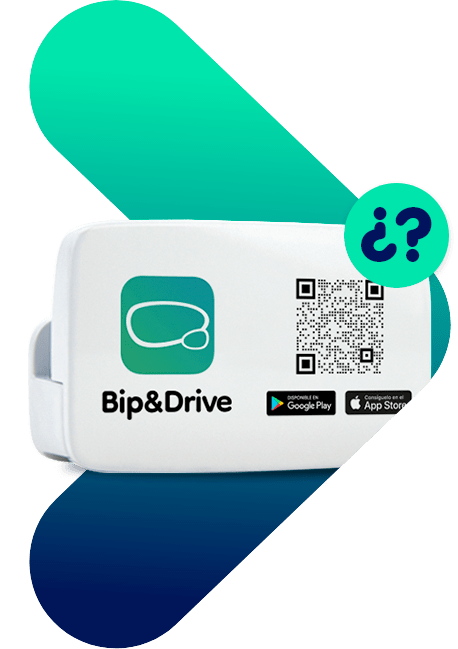Bip&Drive Via-T device
-
What is Via-T?
Via-T is the name of the interoperable electronic toll system found on all toll roads in Spain, Portugal and France.
-
What does Via-T do?
Via-T lets you pay for tolls or parking without having to take a ticket or stop your car. With Via-T your trip is faster, more comfortable and cheaper.
-
Is Bip&Drive a Via-T?
Yes, Bip&Drive is a Via-T transponder that can be used on all roads that have Via-T or T signs. What's more, it can be used at car parks that have a Via-T reader.
-
What advantages does Bip&Drive have over other Via-T systems?
Bip&Drive offers you unbeatable conditions:
- Free device delivered in 48 hours, with no commitment period.
- Detailed monthly invoice with VAT breakdown.
- Telephone or email customer support from team specialised in Via-T.
- Choice of payment method.
- Exclusive Via-T discounts for tolls and car parks.
- No top-ups or balances.
- No commitment period.
- Possibility of linking device to Bip&Drive mobility services app.
-
How does Via-T work?
When a vehicle equipped with a Via-T device passes through a Via-T lane on a motorway, it is detected by an antenna. When the electronic toll device has been read by the antenna, it lets out a single beep to confirm that the operation has been carried out successfully, the traffic light turns green and the barrier goes up. The authorised speed for passing through the toll barrier varies between 20 and 40 km/h.
If the Via-T doesn't beep or it beeps more than once, this means that there has been an error in reading the device or it has not been read, and the traffic light will remain red and the barrier down. Sometimes, the device might not beep but the barrier still goes up. There’s no need to worry if this happens, as it means that it has been read successfully.
If you use the Via-T lane to enter a motorway, you must also use a Via-T lane to exit it. With Via-T you don't need to take a ticket.
-
Can I use my Via-T in two vehicles?
Yes, you can use your Via-T device in different vehicles. However, you need to have a different mount in each vehicle.
You can request a second mount for your Bip&Drive device for €5 + VAT (pack of two mounts only) on the website or via the app.
You can also sign up for a second Bip&Drive Via-T at half price by entering the My Products section in your Customer Area, where you'll find our Twin Plan with an annual fee of €9,98 + VAT.
-
Is Bip&Drive valid for all types of vehicles?
No, it's only compatible with motor vehicles of up to 3,500 kg. It cannot be used for heavy goods vehicles.
In the case of France, vehicles must not weigh more than 3,500 kg or have a height of over 2 metres.
-
How do I link my vehicle's number plate to the device?
You can link up your number plate from your Customer Area on the website or in Your Profile on the Bip&Drive app.
Instructions for the website:
- Go to your Customer Area on www.bipdrive.com
- Enter your username (email) and password
- In your Customer Area, go to My Products, select the Via-T device you want to link to the number plate and click on the car icon on the right
Instructions for the app:
- Log in with your username and password
- Tap on Your Profile in the menu
- Select the Vehicles option
- Select Add in the upper right corner
- Enter the vehicle details and save the changes
-
Can I put my Via-T in the glove compartment or somewhere else than on the windscreen?
No, the Bip&Drive Via-T must be placed on the windscreen of your vehicle following the instructions provided with the device and/or in the How it Works section of this website.
Otherwise, there might be communication issues between the antenna and the device, so the barrier won't go up. If you have an athermic windscreen, you need to place the Via-T in the shaded area next to the rear-view mirror or on the windows if they have been designed for this type of device. In these cases, we recommend reading the owner’s manual for your vehicle.
If for any reason you don't want to use your Via-T, store it in the metal box provided in order to block the signal.
-
What happens if my Bip&Drive is lost or stolen?
In the event of loss, theft or breakage, please contact us immediately on (+34) 911 113 737. We'll send you a new device for free. Only valid for light-duty vehicles.
-
What should I do if there's a problem with my Bip&Drive?
Speak to the staff at the toll booth/car park or call the Bip&Drive customer helpline on (+34) 911 113 737.
-
Do I have to top up the balance on my Via-T?
No, with Bip&Drive you don't need to top up or maintain the balance. Bip&Drive pays for what you use and then sends out an invoice at the end of the month.
-
Can I unsubscribe at any time?
Yes, Bip&Drive has no commitment period. You can unsubscribe whenever you want, without any added cost, via the contact form with "Unsubscribe Request" in the subject line.
-
Do I have to return the device if I unsubscribe?Yes, you must return it to Bip&Drive following the instructions given in the email confirming that you have unsubscribed.
-
How many devices can I sign up for?
As an individual, you can sign up for three devices. If you do, we'll apply a 50% discount on the annual fee for the second and third devices.
As a company, there's no limit on the number of devices. You can sign up for three devices via the website or the app. If you’d like more than ten, please call us on (+34) 911 113 737.
-
Where and when can I check my tolls?
You can check your tolls in the Customer Area on the website or from your profile on the Bip&Drive app.
Tolls are not shown in real time and may take between one and eight days to appear, as we depend on the motorways for this information. Each motorway provides toll information in a different way and at different times.
-
How can I get discounts on motorways?
Each motorway applies its own discounts and promotions for Via-T users.
You can check all the discounts for motorways and car parks associated with Bip&Drive in the Discounts and Promotions section of our website.
Using Via-T in Portugal
-
Can I go through tolls in Portugal with the Bip&Drive Via-T?
Yes, the Bip&Drive Via-T can be used at motorway tolls in Portugal.
-
How does Via-T work in Portugal?
In Portugal there are two types of toll roads: Vía Verde motorways and SCUT motorways.
Both have toll booths with receivers placed in arches or antennas, meaning that you can pay with your Via T in Portugal without having to use the Easytoll or Tollcard electronic system.
What's more, there are no barriers, so you won't have to stop. However, you must drive through at under 60 km/h.
We recommend linking your number plate to your Via-T, either in the Customer Area on the website or on the Bip&Drive app, in order to avoid problems with the device being read and the consequent fines.
-
How do I link my number plate to the Via-T device in order to travel in Portugal?
If you have already registered your Bip&Drive Via-T device, go to your Customer Area on the website or Your Profile on the Bip&Drive App.
Instructions for the website:
- Go to your Customer Area on www.bipdrive.com
- Enter your username (email) and password
- In your Customer Area, go to My Products, select the Via-T device you want to link to the number plate and click on the car icon on the right
Instructions for the app:
- Log in with your username and password
- Tap on Your Profile in the menu
- Select the Vehicles option
- Select Add in the upper right corner
- Enter the vehicle details and save the changes
-
What types of tolls are there in Portugal?
Toll roads in Portugal have two types of sections: Via Verde and SCUT.
- Via Verde: These are similar to traditional Spanish toll roads. Marked with a white V on a green background, the toll is paid in the same way as on the Via-T lanes of Spanish motorways, i.e. with the Bip&Drive electronic toll system, which will automatically raise the barrier.
- SCUT: These are sections of motorway exclusively for vehicles with electronic toll devices. They are marked out with gantries which, like the Via-T lane sensor, receive a signal to say that you're entering the section. This sensor will then charge the corresponding toll for the section.
These tolls also have number plate recognition, so we recommend linking your number plate to your Via-T, either in the Customer Area on the website or on the Bip&Drive app, in order to avoid problems with the device being read and the consequent fines.
-
Does my Via-T work at car parks in Portugal?
Yes, your Via-T device also opens the barriers of Via Verde car parks in Portugal. There are more than 190 car parks in the scheme.
Make sure that you link the number plate of your vehicle to your Via-T device. The entry and exit systems of these car parks use both pieces of information to raise the barrier. You can check how barriers work at these car parks here.
-
Where can I find invoices for tolls in Portugal?
You can enter the Customer Area on the website or your profile on the Bip&Drive app to check and download the separate invoices depending on the country where you used your Via-T device:
- Your Spanish invoice will include the annual fee of the device and all the charges for your Via-T, as well as the other services you have used via the Bip&Drive app.
- The Portuguese and French invoices will show the charges for tolls and car parks in each country. In the case of France, you'll receive an invoice for each of your Via-T devices.
In all cases, there'll be a VAT breakdown on the invoice.
Using Via-T in France
-
Can I go through tolls in France with the Bip&Drive Via-T?
Yes, the Bip&Drive Via-T can be used at motorway tolls in France.
-
Does my old Via-T device work at tolls in France?
No, Bip&Drive Via-T devices have been valid for all French motorways since 2016. If you signed up for your Bip&Drive before this date, your Via-T will not work in France - please request a replacement by calling (+34) 911 113 737.
-
Does my Via-T work at car parks in France?
Yes, your Via-T device also opens the barriers of car parks in France. There are more than 190 car parks in the scheme.
-
How much does it cost to use the Via-T in France?
Bip&Drive has two rates for using the Via-T device in France:
- Individual Plan: You pay €2 + VAT for the month in which you use your Via-T in France, on top of your annual fee of €19,95 + VAT. This is separate from your actual spending.
- Flat-Rate Individual Plan: You pay a fixed annual rate of €23.30 + VAT for unlimited use of your Via-T in France, on top of your annual fee of €19,95 + VAT. This is separate from your actual spending. Promotion not valid for Pay per use plan.
-
Where can I find invoices for tolls in France?
You can enter the Customer Area on the website or your profile on the Bip&Drive app to check and download the separate invoices depending on the country where you used your Via-T device:
- Your Spanish invoice will include the annual fee of the device and all the charges for your Via-T, as well as the other services you have used via the Bip&Drive app.
- The Portuguese and French invoices will show the charges for tolls and car parks in each country.
In the case of France, you'll receive an invoice for each of your Via-T devices. Tolls in France will be paid one month in arrears and Bip&Go France will issue your invoice each month.
In all cases, there'll be a VAT breakdown on the invoice.
-
What are the reasons behind this new Via-T service?
This innovative product responds to a real demand detected by Bip&Drive and Bip&Go.
According to the latest study by the Spanish-French Traffic Observatory led by the Ministry of Public Works, almost 116,000 light-duty vehicles crossed the border between France and Spain every day in 2013, with this number increasing every year.
Sigo prepaid device
-
What is SIGO?
It's the first ever prepaid electronic toll device in Europe, valid for the Las Pedrizas and Sol motorways in Málaga. SIGO lets you go through tolls without stopping and offers exclusive discounts for the Las Pedrizas-Málaga, Málaga-Estepona and Estepona-Guadiaro sections of the motorways.
-
How does SIGO work?
SIGO is the only genuine prepaid electronic toll system. You buy it, you top it up and you forget about fumbling around for coins on the road.
When you pass through the tolls on the Las Pedrizas and Sol motorways, choose the lane with the electronic toll sign. As you approach in your vehicle, the antenna will send out a signal and the barriers will open.
Using the SIGO electronic toll system gives you access to exclusive discounts on the Las Pedrizas and Sol motorways. Check out the current discounts on: www.autopistadelguadalmedina.com and www.autopistadelsol.com
-
Where can I use SIGO?
SIGO is valid for the Las Pedrizas and del Sol motorways in Málaga.
-
How do you use SIGO?
1. Buy your SIGO device from one of the points of sale indicated here. You'll also be given a rechargeable card.
2. Activate it with an initial minimum balance of €10.
3. Place the device in your vehicle following the instructions given.
-
How and where can you top up SIGO?
You can top up your SIGO at the toll booth where you bought it, at the headquarters of AUSOL or through your SIGO Customer Area.
To log in, all you need to do is enter the last six digits of your top-up card number and the number of your SIGO device.
-
Where can I sign up for SIGO?
You can sign up for SIGO at the following places:
- On the Bip&Drive SIGO website by clicking here.
- At the Las Pedrizas, Calahonda, Manilva and San Pedro de Alcántara toll booths.
- At the headquarters of AUSOL.
With SIGO we don't ask you to sign a contract, or give us an account number, or even tell us your name! You decide how and when to sign up, the balance you put on the device and how often. Read the terms and conditions for signing up to SIGO on this link.
You can also use this map to find SIGO points of sale.
-
How can I check the balance of my SIGO device?
You can check your tolls, discounts and balance in your SIGO Customer Area.
To log in, all you need to do is enter the last six digits of your top-up card number and the number of your SIGO device.
Bip&Drive for companies
-
What advantages does Bip&Drive have for companies?
These are the advantages of the Bip&Drive toll payment system for companies:
- Save time and money. Reduce the amount of time spent managing your fleet expenses by including them all in a single invoice.
- Single invoice with details of all spending. You'll receive a single invoice per country for each number plate with details of all your spending at toll booths, car parks and parking meters, as well as associated discounts.
- VAT rebate. Deduct the VAT with a single entry on your monthly invoices.
- Convenience and speed. The vehicles of your fleet will reach their destination quicker by not having to stop at barriers, wait in queues at toll booths or collect tickets.
- Classify your spending into personal and professional. Flexible invoicing, as you can separate professional and personal use with our app and download the receipts you need.
- Via-T discounts. Benefit from exclusive Via-T discounts at toll booths and car parks. Bip&Drive manages access to discounts for all the vehicles in your fleet.
- Tailored financial conditions. Financial conditions tailored to your company's needs.
- Key account manager. Multichannel customised support by email and phone.
What's more, you can sign up for the additional DUAL service for all your Bip&Drive Via-Ts if you have ten or more devices.
-
How many Via-T devices can I have for my company?
As a company, there's no limit on the number of devices.
You can sign up for a maximum of three devices on the website or the app. If you'd like more devices, please call us on (+34) 911 113 737.
And if you have a fleet of more than ten vehicles, we'll tailor a plan just for you.
-
What is Bip&Drive DUAL?
With Bip&Drive DUAL you can separate spending into professional and personal: your employees can link their personal payment method (bank card) to pay for use outside working hours.
It's easy to set up: your company can parameterise spending by day, by service and even by time slot.
And you'll have greater control over expenses: the Via-T DUAL streamlines accounting, reduces fraud and gives a greater control over expenses.
Find out about the DUAL terms and conditions by calling us on (+34) 911 113 737.
-
How do I receive my company invoice?
You'll receive a single invoice per country for each number plate with details of all your spending at toll booths, car parks and parking meters, as well as associated discounts.
For spending recorded in France, you'll receive an invoice for each Via-T device used.
What's more, you'll receive a detailed monthly invoice with the VAT broken down and the details of all your spending and use.
Via-T for motorcyclists
-
What is the Bip&Drive Motorcycle Wristband?
This is the first authorised wristband exclusively for motorcyclists, which ensures that the barrier opens and the Via-T signal is read correctly at motorway toll booths in Spain, Portugal and France.
Remember that your Bip&Drive Via-T also opens the barrier at car parks equipped with a Via-T reader.
The Bip&Drive Wristband fits snugly on your arm and guarantees water resistance in accordance with the IP65 international protection rating.
-
How does it work?
This electronic toll system exclusively for motorcyclists enhances road safety and makes sure that the barrier always opens at toll booths and car parks.
Insert your Bip&Drive Via-T into the approved wristband. Simply put it on your arm and enjoy driving without having to get off your bike, take off your gloves or look for the device in your top case.
-
How do I get a Motorcycle Wristband?
If you already have a Bip&Drive Via-T device, you can order your approved wristband for €25 + VAT from your Customer Area or by calling us on (+34) 911 113 737.
If you're still not a Bip&Drive Via-T customer, you can sign up for the annual service fee in the Via-T Frequent Plan for €19,95 + VAT and get your Motorcycle Wristband for €20 + VAT. Sign up here or call us on (+34) 911 113 737.
Bip&Drive services
-
What is the Frequent Use Plan?
It's our most popular Via-T plan. Perfect for most of our customers. And if your device is lost or stolen, we'll replace it at no extra cost.
You can see all the details of this plan here.
-
What is the Pay per use Plan?
If you don't travel much, or you're still not sure about committing, this is the perfect plan for you. You only pay for each month in which you use your Via-T device. If you don't use it, you don't pay.
You can see all the details of this plan here.
-
What is the Twin Plan and the Flat-Rate Twin Plan?
The Twin Plan is when a customer signs up for a second Via-T with the same account. It has an annual fee of €9,98 + VAT.
There's also the Flat-Rate Twin Plan option for anyone who regularly travels to France. The annual fee is €15.80 + VAT with unlimited use in France, as well as in Spain and Portugal.
-
What can I do in my Customer Area?
In your Customer Area you can modify your details, track the status of your order, check your daily spending and classify it as you wish. You can also download your invoices and sign up for more Via-T devices.
All these services are also available in your profile in the free Bip&Drive app.
-
How can I change the card linked to my Bip&Drive account?
You can add a credit or debit card to pay for the new services available on the Bip&Drive app.
Tap on Your Profile in the lower menu and change your card in the Payment Methods section.
Bip&Drive App
-
What is the Bip&Drive app?
With the Bip&Drive app for iOS and Android, you get to benefit from all mobility services in one place: enjoy Via-T discounts; calculate the cost of tolls on your next route; locate your car when you park; pay for parking meters, petrol stations, car parks and car washes; reserve and pay for your next vehicle inspection appointment, and much more.
Link up your Bip&Drive Via-T device to the app and easily check your payments and toll invoices, along with all other payment details broken down by service, and check how much money you've saved.
Find out everything you can do with the Bip&Drive app here.
-
For which mobile operating systems is the Bip&Drive app available?
The Bip&Drive app is available for iOS and Android devices.
-
What can you do with the Bip&Drive app?
- Fill up with petrol at more than 3,600 petrol stations with an added discount.
- Park and easily pay at car parks thanks to number plate recognition or with a Via-T reader if you have one linked to the app.
- Pay for parking meters in more than eighty towns and cities in Spain.
- Locate where you've parked your car.
- Book and pay for your next vehicle inspection test with a discount.
- Pay for a car wash without having to get out of your car and enjoy an added discount.
- Check out the fastest route to a destination and calculate the cost of tolls for it.
- Check your spending and the savings made for each service.
- Pay for parking tickets by adding the identifier number (ID) of the fine to cancel it out.
- Receive a single invoice grouping together all your spending on tolls, car parks, parking meters, petrol stations, charging points, vehicle inspection centres, etc.
Find out everything you can do with the Bip&Drive app here.
-
What advantages do I enjoy with the Bip&Drive app?
You get discounts on all your mobility outgoings by paying with the app at petrol stations, vehicle inspection centres, parking meters, car washes, and more services.
What's more, you can use the Bip&Drive app to check the details of your spending broken down by service and see all your accrued savings, which will be automatically discounted from your next invoice.
You can also group together all your vehicle-related outgoings in a single invoice and parameterise spending by day, by service and even by time slot. Another advantage is that you can download your invoice with a VAT breakdown, classify your spending as personal or professional, select the receipts you need and download them directly from the app.
Find out everything you can do with the Bip&Drive app here.
-
What do I have to do to use the Bip&Drive app?
To start using Bip&Drive, simply download the app and create your profile. You can enable payment services via the app by accepting the terms & conditions and adding a payment method with Bip&Drive Pay.
Bip&Drive Pay
-
What is Bip&Drive Pay?
Bip&Drive Pay is a payment method that you can set up and use for free, with no fees or extra costs. You can use it to pay for the services available through the Bip&Drive app: petrol stations, autogas stations, parking meters, car washes or your next vehicle inspection.
What's more, if you use Bip&Drive Pay as a payment method, your balance will be boosted by all the discounts on services available through the Bip&Drive app. This saved balance will be deducted from your invoice.
-
Is Bip&Drive Pay free of charge?
Yes, it's free. Enabling and using it is free and there are no additional fees or costs.
Once enabled, you can pay with your mobile and the Bip&Drive app for the services available: petrol stations, autogas stations, parking meters, car washes or your next vehicle inspection.
-
Do I need to enable Bip&Drive Pay to keep on using my Via-T?
No, you can keep on using your Via-T to pay for tolls, car parks and parking meters as before, without having to enable Bip&Drive Pay or use the Bip&Drive app.
Bip&Drive Pay is the mobile payment method of the services available in the Bip&Drive app.
-
Can I keep my bank account and add a card to pay with Bip&Drive Pay?
Yes, you can. If you already have a bank account linked to Bip&Drive, you don't need to change it.
You can add a credit or debit card to pay for the new Bip&Drive Pay services from your mobile. Find out how to enable Bip&Drive Pay here.
-
How do I enable Bip&Drive Pay?
Follow these steps to enable Bip&Drive Pay:
- Open up the Bip&Drive app
- Tap the yellow Bip&Drive Pay button
- Accept the general terms and conditions of the service
- Set up a bank card as a payment method
- Check your email for your PIN and change it if you want from within your profile. Your PIN is the most secure way to confirm each payment.
-
Can I unsubscribe from Bip&Drive Pay?
Yes, you can unsubscribe for free at any time. Simply open up the Bip&Drive app, go to your profile, tap on Bank Details and delete the card you selected as the payment method for Bip&Drive Pay.
-
Can I change my PIN number?
Yes, open your profile in the Bip&Drive app. Then tap on Bip&Drive Plans > Bip&Drive Pay Settings and select the option Change your Bip&Drive Pay PIN.
-
What happens if I forget my PIN?
Open your profile in the Bip&Drive app. Then tap on Bip&Drive Plans > Bip&Drive Pay Settings and select the option I've Forgotten my Password.
Petrol stations
-
How can I pay for petrol with the Bip&Drive app?
You can now use the Bip&Drive app to fill up at more than 3,600 affiliated petrol stations all over Spain, including at Galp, Cepsa, Repsol, BP and Shell establishments.
Enable the Bip&Drive Pay service via the app, locate the nearest petrol station and check out the discount available.
When you go to pay, open up your app and tap on the Bip&Drive Pay icon. Show the QR code or the numerical code to the cashier.
Authorise the payment by entering your PIN. You'll see a payment confirmation screen with the saving made.
If you have any questions about paying for your petrol, here is a brief tutorial.
-
What discounts do petrol stations give for paying with Bip&Drive?
Bip&Drive has three types of discounts:
- Gold: 10 cents off per litre.
- Silver: 8 cents off per litre.
- Bronze: 2 cent off per litre.
If a petrol station appears in grey, it means that it still doesn't offer any type of discount.
The money you save with these discounts is automatically reflected in your Bip&Drive savings account in the app.
-
How do I save money on tolls by paying for petrol with Bip&Drive?
Each time you fill up, the saving is deposited in your Bip&Drive account on the app. This balance is automatically applied as a discount on the services available via the app: tolls, car parks, vehicle inspections, car washes, etc.
-
How do I know what discount each petrol station has?
Select the nearest petrol station you want on the Bip&Drive app.
The map will show you the details of the discount (gold, silver or bronze), the name of the affiliated petrol station (Cepsa, Galp, Shell or BP), the type of payment it accepts (face-to-face payment with QR or numerical code), the exact address and how to get there.
-
Where can I see all the petrol stations affiliated to Bip&Drive?
Simply select the Petrol Station section on the homepage of the Bip&Drive app.
The app shows the nearest petrol stations to your location and tells you the discounts you'll get at each one. They're also ranked as gold, silver or bronze according to the discount they offer.
-
Are Bip&Drive discounts compatible with my loyalty cards?
Yes, this service is compatible with your fuel loyalty cards from petrol stations. Simply show the card to the cashier at the petrol station before authorising payment with the app to continue benefiting from the special conditions of your loyalty card.
-
Can I pay for other products at petrol stations with the Bip&Drive app?
Yes, you can pay for all kinds of products on sale at the petrol station. Your Bip&Drive invoice will show you these products as "supplements" which are charged directly to your account, as they cannot be invoiced directly via Bip&Drive.
-
Are petrol station purchases shown on my monthly Bip&Drive invoice?
Yes, your monthly Bip&Drive invoice shows all petrol station purchases recorded in the previous month. It will also show all accrued Bip&Drive euros taken off the monthly invoice and not applied to previous invoices.
-
How is petrol charged to my account?
Unlike the use of tolls, car parks and parking meters, petrol is charged directly to the card linked to your Bip&Drive Pay account, not monthly in arrears like for the other services. However, these purchases will also be shown on your monthly Bip&Drive invoice, specifying the charge made at the time of buying the petrol.
Car parks
-
How do you pay at car parks with Bip&Drive?
Simply enter and exit car parks without having to validate the ticket. There are different payment systems at car parks:
- Via-T reader at entrance and exit: If you have a Bip&Drive Via-T device, the barrier goes up automatically when entering and exiting, and it's Via-T technology that controls the time that your vehicle has been parked.
- Number plate recognition: The barrier will go up when you arrive at the entrance of the car park as it recognises your vehicle's number plate. To take advantage of this, remember to fill in your vehicle details in your app profile or in your Customer Area on the website.
- Car parks with Via-T reader only at the exit: Although there aren't many of this type, you'll have to take a ticket when entering and parking your vehicle. You don't need to validate the ticket to leave; simply put it in the exit reader and the control system will recognise your Via-T device and open the barrier.
If you have Via-T and don't want to use it, you must remove it from your vehicle before entering the car park.
-
Can I park at a car park if I don't have Bip&Drive Via-T?
Yes, some car parks affiliated to Bip&Drive have a number plate recognition system. The barrier will go up when you arrive at the entrance of the car park as it recognises your vehicle's number plate.
To take advantage of this, you need to fill in your vehicle details in your app profile or in your Customer Area on the website.
-
What discounts are there with Bip&Drive at car parks?
Each car park has its own discounts. You can check the available car parks and their discounts in our Discount Finder or directly on the website of each car park company.
-
How do I know which car parks are affiliated to Bip&Drive?
Simply use the Bip&Drive app to look for available car parks. Select one and you'll see its details, as well as the fastest route to get there.
You can enter and exit more than two hundred car parks across Spain including at airports, train stations, El Corte Inglés and car parks run by SABA, Empark, Indigo and others.
-
Can I park at car parks in Portugal and France?
Yes, your Via-T can also be used to enter and exit Via Verde car parks in Portugal and some car parks in France.
In Portugal, make sure that you link your vehicle's number plate to your Via-T device. The entry and exit systems of these car parks use both pieces of information to raise the barrier. Check out how these car parks work here.
Parking meters
-
In which towns and cities can I pay for parking meters with the Bip&Drive app?
You can pay for the pay-and-display area (blue and green zones) with the Bip&Drive app in the following cities: Badalona, Barcelona, L'Hospitalet de Llobregat, Sant Joan Despí, Sant Just Desvern and Santa Coloma de Gramanet.
For other towns and cities, Bip&Drive has an agreement with the Telpark app, on which you can set up your Bip&Drive Via-T device as a payment method.
Find out more details about paying for parking meters with Bip&Drive here.
-
Do you pay only for the exact time you have parked?
Yes, with the Bip&Drive app you pay only for the precise time you park - down to the minute. It's a pay-per-use approach.
-
Do I have to find a parking meter to get a parking slip?
No. With the Bip&Drive app, you don't need to look for parking meters to print out your slip or pay with coins. Once you've finished parking, the app generates a digital receipt that you can download from your mobile.
-
Do you have to place a parking slip in the vehicle?
No, the digital slip generated through the app is enough.
Traffic wardens can check in real time whether a vehicle has generated the corresponding digital slip.
-
Can I use Bip&Drive to park with special conditions for local residents?
No, you can't. Resident parking spaces are excluded because of their special conditions.
-
When and where do I activate the parking service?
Once you have parked your vehicle, activate the service on the app so that your GPS can locate the exact parking space and generate a valid slip.
-
How and when do you pay for parking?
You pay per month in arrears for the total number of times you parked in that month.
-
Can I pay for my parking space out of hours?
Yes, you can start the parking transaction out of pay-and-display hours and begin paying when they come into force.
-
Can I link several vehicles to the Bip&Drive app to pay for parking meters?
Yes, you can link the number plates of as many vehicles as you want in your profile on the app.
-
Can I use a mobile to park several vehicles at the same time?
No. The app only generates one valid slip at a time.
-
I've forgotten where I parked: can the app help me find my vehicle?
Yes, save the location of your car by tapping on the car icon on the Bip&Drive app. You can look for the location later.
-
Can I check all my spending on parking meters?
Yes, you can check and download any statement in the Spending section in the app menu.
-
Do you have to register on Bip&Drive to use the service?
Yes. Users must register on the Bip&Drive app to gain access to the service.
-
Do I need a Via-T device?
You don't need it to pay for the pay-and-display area (blue and green zones) with the Bip&Drive app in the following cities: Badalona, Barcelona, L'Hospitalet de Llobregat, Sant Joan Despí, Sant Just Desvern and Santa Coloma de Gramanet.
For all other towns and cities, you do need to have a Bip&Drive Via-T device. It's used to pay for parking meters through the Telpark app.
Find out more details about paying for parking meters with Bip&Drive here.
ITV (vehicle inspection)
-
How can I book an appointment for my vehicle inspection test with the Bip&Drive app?
You can book one directly via the Bip&Drive app.
- Open the ITV section on the Bip&Drive app. Remember that to pay for your vehicle inspection test from the Bip&Drive app, you must have enabled the Bip&Drive Pay service by entering a card as a payment method. We'll tell you how here.
- On the map you can check the nearest vehicle inspection centres with availability. Select the one that's best for you. Then tap on Appointment.
- Choose which of the vehicles linked to your Via-T or the Bip&Drive app you need to have inspected.
- Select the date and time of the appointment you want to book for your inspection.
- Confirm the booking details at the end of the process. Enter your PIN number and pay the amount.
- Now you simply need to go to your appointment at the time you’ve chosen.
You can check and modify your appointment before or after the scheduled day from the app. Once the inspection is over, you can find out the result from the app.
You can check the details in the Bookings section on the app.
Find out more details about paying for vehicle inspection tests with Bip&Drive here.
-
Can I change my appointment for a vehicle inspection test?
Yes, once your appointment has been confirmed, you can change the day and time in the Bookings section on the app.
Bear in mind that to change your appointment you must do so before or after the day you had the scheduled appointment. In other words, if you didn't make it to the appointment, you don't miss out on it, as you can change it to the day after or a later date.
-
Can I cancel my appointment for a vehicle inspection test?
You can't cancel a booking for a vehicle inspection test, but you can change the day and time even after the date of the original appointment.
-
How do I pay for a vehicle inspection test?
The price of the vehicle inspection test will be charged to you when you confirm the appointment.
This charge will be made automatically to the default payment method that you registered on Bip&Drive Pay.
Find out more details about paying for vehicle inspection tests with Bip&Drive here.
-
When is the payment for a vehicle inspection test charged on my invoice?
The charge for the appointment will be shown on the invoice for the month in which you booked it.
Car washes
-
Can I book and pay for a car wash from the Bip&Drive app?
Yes, you can use the Bip&Drive app to pay for your car wash at centres affiliated to Bip&Drive.
You can have your car washed without having to get out to pay or start up the machine.
-
How can I find out which car washes are available?
You can find the car washes affiliated to Bip&Drive on the app itself. You'll also see whether there are any discounts on the service.
Enter the Car Wash section on the home screen of the app. With the GPS function of your mobile phone enabled, you can locate your nearest car wash on the map. You can also see the fastest route there and even a three-day weather forecast. Check out a more detailed tutorial here.
-
How can I book and pay for a car wash from the Bip&Drive app?
Once you arrive, you can select the type of washing programme available (Express, Super or Special) or add extras to your wash (Intense Shine).
Confirm the details of service you've chosen and complete the purchase. The price of the car wash will be charged to you when you confirm the appointment. This charge will be made automatically to the default payment method that you registered on Bip&Drive Pay.
Find out more details about paying for car washes with Bip&Drive here.
-
How do I start a car wash that I've already booked and paid for from the app?
There are two ways to start the car wash:
- QR code: Use the QR reader next to the car wash bay.
- Number plate recognition: Drive up to the car wash bay. You can complete or update your vehicle details and registration number from your Customer Area or in your app profile.
Charging points
-
Can I see available charging points on the Bip&Drive app?
Yes, Bip&Drive customers enjoy constantly updated access to the largest national database of electric vehicle charging points, with more than 26,000 available.
-
What information can I see about each charging point?
With the Bip&Drive app you can find charging points near you, the fastest route there and the details of the charging point, such as the number or type of connectors available.
-
Can I pay for the charge from the Bip&Drive app?
No, at the moment the Bip&Drive app doesn't have that service available.
Autogas stations
-
Can I pay at an autogas station with the Bip&Drive app?
Yes, you can fill up and pay at more than 150 autogas or petrol stations in Spain.
Check out the list of autogas stations available from the app, see the products they offer (Liquefied Natural Gas/LNG; Liquefied Petroleum Gas/LPG or Compressed Natural Gas/CNG), and view the fastest route there.
Enable the Bip&Drive Pay service via the app and locate the nearest autogas station.
When you go to pay, open up your app and tap on the Bip&Drive Pay icon. Show the QR code or the numerical code to the cashier.
Authorise the payment by entering your PIN. You'll see a payment confirmation screen with the saving made.
If you have any questions about paying for your gas, here is a brief tutorial.
-
Where can I see all the autogas stations affiliated to Bip&Drive?
Simply select the Autogas Stations section on the homepage of the Bip&Drive app. The app shows the nearest autogas stations to your location.
-
Are Bip&Drive discounts compatible with my loyalty cards?
Yes, this service is compatible with your loyalty cards. Simply show the card to the cashier before authorising payment with the app to continue benefiting from the special conditions of your loyalty card.
-
Can I pay for other products at autogas stations with the Bip&Drive app?
Yes, you can pay for all kinds of products on sale at the autogas station. Your Bip&Drive invoice will show you these products as "supplements" which are charged directly to your account, as they cannot be invoiced directly via Bip&Drive.
-
Are autogas or petrol station purchases shown on my monthly Bip&Drive invoice?
Yes, your monthly Bip&Drive invoice shows all autogas or petrol station purchases recorded in the previous month.
-
How is gas charged to my account?
Unlike the use of tolls, car parks and parking meters, gas is charged directly to the card linked to your Bip&Drive Pay account, not monthly in arrears like for the other services.
However, these purchases will also be shown on your monthly Bip&Drive invoice, specifying the charge made at the time of buying the petrol.
Service stations
-
How can I pay at service station restaurants with the Bip&Drive app?
Use your app to locate the service stations that are on your route. Check the discounts available and get up to 10% off by paying directly from your mobile.
If you have any questions about paying, here is a brief tutorial.
-
What types of discounts are there at service station restaurants?
The discounts* available at motorway service station restaurants are:
- Gold: 10% off the total of your receipt. Minimum purchase of €10
- Silver: 5% off the total of your receipt. Minimum purchase of €6
- Bronze: 2.5% off the total of your receipt. No minimum purchase
*Discounts not applicable to press, tobacco and mobile top-ups.
-
Where can I see all the service station restaurants affiliated to Bip&Drive?
Simply select the Service Station section on the homepage of the Bip&Drive app. The app shows the nearest service station restaurants to your location.
-
Are service station purchases shown on my monthly Bip&Drive invoice?
Yes, your monthly Bip&Drive invoice shows all service station purchases recorded in the previous month, along with all other services used.
-
How is the purchase charged to my account?
Unlike the use of tolls, car parks and parking meters, purchases at service station restaurants are charged directly to the card linked to your Bip&Drive Pay account, not monthly in arrears like for the other services.
However, these purchases will also be shown on your monthly Bip&Drive invoice, specifying the charge made at the time of purchase.
Invoices
-
Where can I check my monthly invoices?
You can view and download your invoices and tickets in PDF format in the Customer Area on the website or the app.
There will be a single monthly invoice per country (Spain and Portugal) and one per device if you use it in France. They will show all your spending at tolls, car parks and parking meters, as well as the breakdown of VAT for tax purposes if you're self-employed or a company.
Every month we'll send you an SMS, email or app notification to let you know that your invoice is available.
The billing period is from the 1st to 31st of each month and the account is charged between the 8th and 15th of the following month.
-
How do I receive my monthly invoices?
You can receive up to three different invoices, with details of all transactions made in Spain, Portugal and France:
- The Spanish invoice will include: annual Bip&Drive maintenance fee + all spending in Spain + payment method chosen for its use in France.
- The Portuguese invoice will include: all toll and car park payments in Portugal. Charges for tolls and car parks in Portugal will be issued every month on your Bip&Drive Portugal invoice.
- The French invoice will include: all toll and car park payments in France for each device used. Charges for tolls and car parks in France will be issued one month in arrears. Charges for tolls and car parks in France will be issued every month on your Bip&Drive France invoice.
You can check all invoices in your Customer Area on the website or on the Bip&Drive app.
-
What does the invoice include?
The invoice will include all the transactions (charges and discounts) recorded by motorways, car parks and other shops up to the invoice date.
If the motorway/car park/retailer has not sent the charges or discounts to Bip&Drive before the invoice is issued, they will be included in the following invoice.
You can find an explanation of all parts of the invoice here.